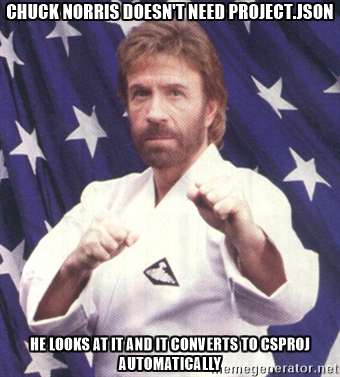Migrating a Web Project to Visual Studio 2017
Time to update the Aurelia SPA to the new tooling, so we can continue working on it!
Visual Studio 2017 is now released and so are some new command line tooling for .NET Core. The aim of this article is to migrate our SPA project from using Visual Studio 2015 to VS 2017.
Download Visual Studio 2017 and the new .NET Core Tooling
First, if you haven’t got it, download and install Visual Studio 2017. You can find the download page here. Download whichever version you want to try, or that you have a license for.
The latest .NET Core command line tools should be installed together with VS 2017, hence you shouldn’t have to download them separately.
Migrate the Project
Locate and open the solution file in VS 2017, and it will say you need to migrate it.
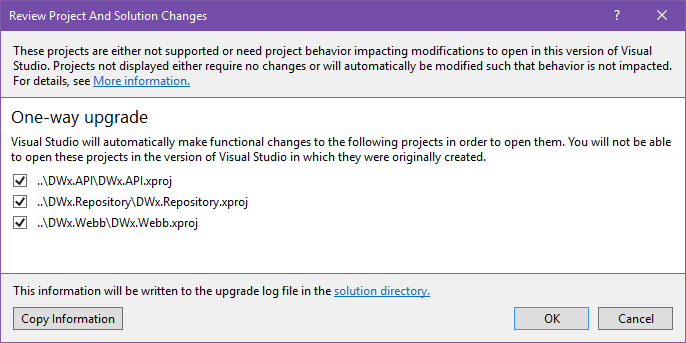
Go ahead and click OK to proceed.
After migration, a browser will open your Migration Report, hopefully all went well and you can continue coding your project in Visual Studio 2017 \o/
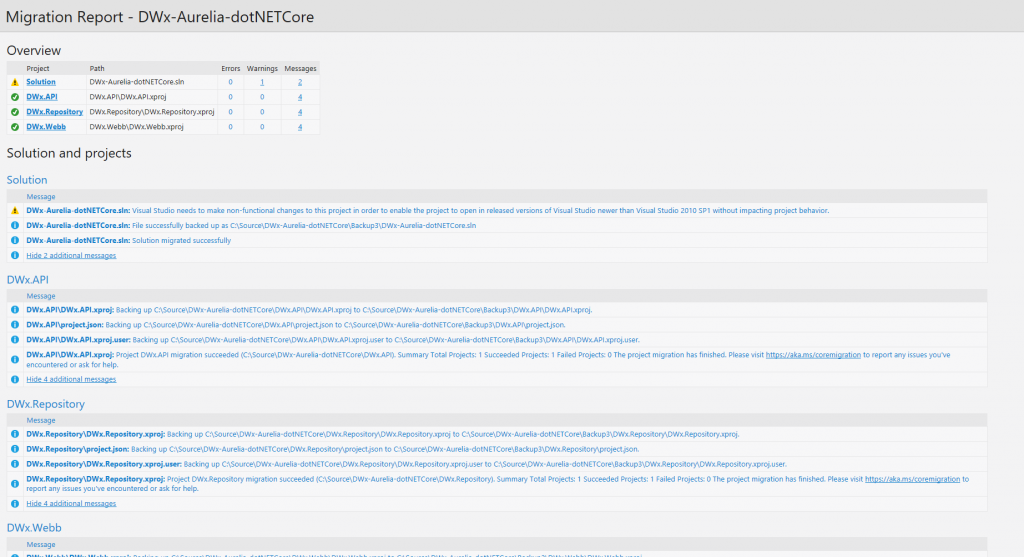
If we open the Changes tab, we can see the newly added csproj files and the removal of the old project.json files.
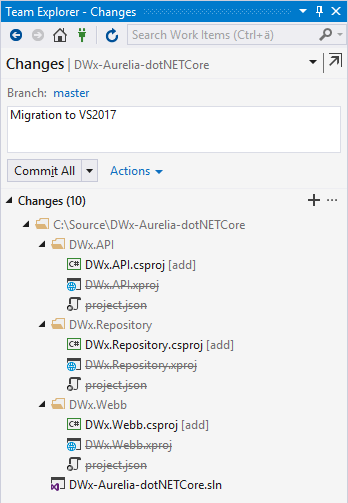
Happy Coding! 🙂
PS. Remember project.json! DS.