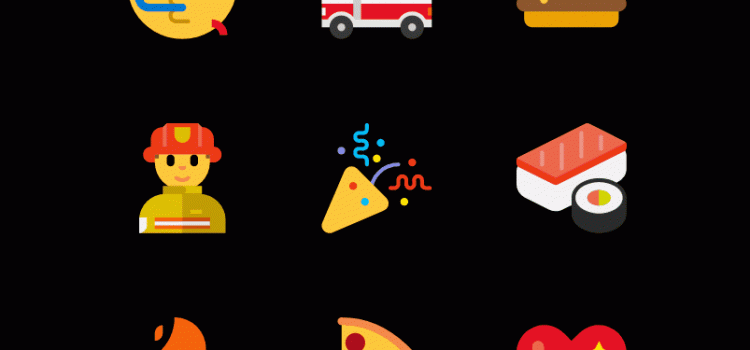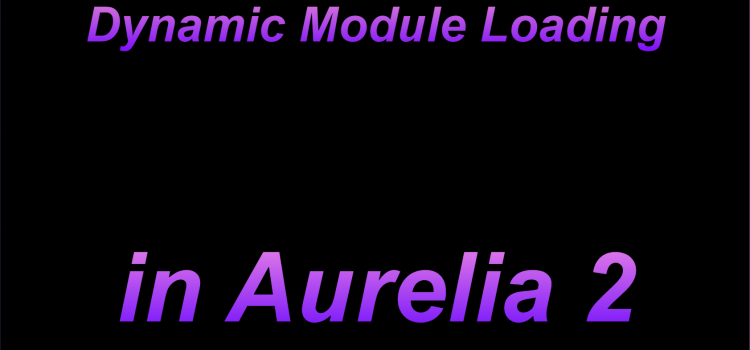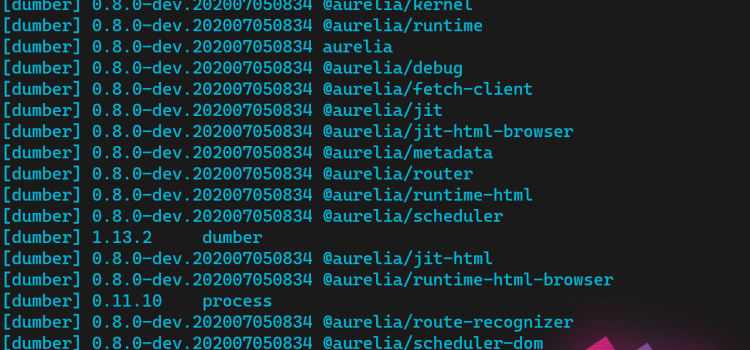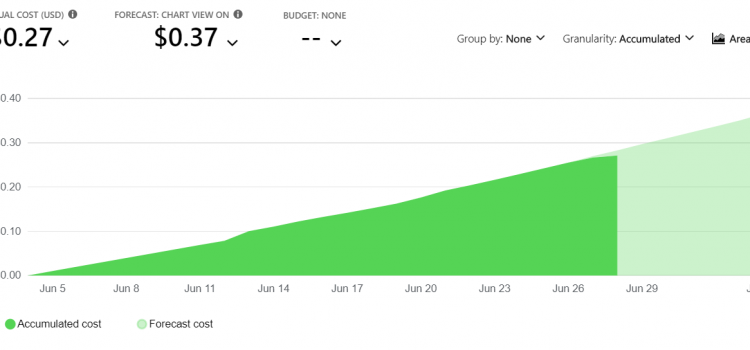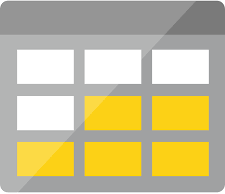Writing your own file uploader is great! It means you have full control over your user scenario. You own the UX, and you don’t have to pull in large clunky third party packages that slow down your site and might
Write Your Own File Uploader in Aurelia 2